It appears that your cart is currently empty
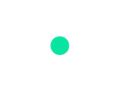
Worcester Greenstar Highflow CDi LPG Boiler Fault Codes

| Check | Action | ||
| 1. | System pressure below 1.2 bar |
yes:
|
Power OFF the appliance Check appliance and system for water leaks and repair as necessary. Fill system, bleed and re-pressurise (see Installation Instructions). Turn ON appliance A1? go to 2 |
|
no: |
go to 2 |
||
| 2. | Pump seized or sticking? |
yes: no: |
Free/release pump go to 3 |
| 3. | Audible bearing damage on pump |
yes:
|
Power OFF the appliance Disconnect the boiler electrical connection. Drain appliance. Change the pump (see Installation Instructions). Fill system, bleed and repressurise (see Installation Instructions). Reconnect the boiler electrical connection. Turn ON the appliance.
|
| no: | go to 4. | ||
| 4. | Activate venting sequence | yes: |
Select in the first service level, service function 2.C (Air Purge mode - see page 25). Select the value 1 and store. Exit the service function. The boiler vents for eight minutes. Vent radiators manually. |
| Check | Action | ||
| 1. | Is the tank NTC sensor connection corroded, damaged or dirty? |
yes: no: |
Change relevant parts A5? go to 2 go to 2 |
| 2. |
Power OFF the appliance. Disconnect the appliance electrical connection. Unplug the 20 pin connector from the PCB. Check the resistance across connections 5 and 6 on the cable side. Does the value match the one in table 43? |
yes: |
Reconnect the appliance electrical connections. Turn ON the appliance Make a note of the altered service function settings. Power OFF the appliance. Disconnect the appliance electrical connections. Change the PCB control board. Reconnect the appliance. Turn the appliance ON. Restore the service setting noted previously. |
|
|
no: |
go to 3 |
|
| 3. |
Unplug the NTC sensor from the cable. Check the resistance of the NTC sensor. Does the value match the one in table 43? |
yes: |
Change the 20 pin connector lead assembly. Reconnect the appliance. Turn the appliance ON. |
| no: |
Change the NTC sensor. Reconnect the appliance. Turn the appliance ON. |
| Check | Action | ||
| 1. |
Power OFF the appliance. Disconnect the appliance electrical connection. Check if the external under floor heating thermostat is connected on ST8/8-9? |
yes: |
go to 2 |
|
|
no: |
Ensure that the link is securely connected to ST8/8-9. Reconnect the appliance electrical connection. Power ON the appliance. A6? go to 4 |
|
| 2. | Disconnect lead to thermostat. Check the thermostat for continuity? | yes: |
Reconnect lead to thermostat. go to 3 |
| no: |
Change thermostat. Reconnect the lead to thermostat. Reconnect the appliance electrical connection. Turn the appliance ON. A6? go to 4 |
||
| 3. | Unplug the harness connector that connects the thermostat to the control board. Check the harness for continuity? | yes: | A6? go to 4 |
| no: |
Change or repair wiring to the thermostat. Reconnect the appliance electrical connection. Power ON the appliance. A6? go to 4 |
||
| 4. | The control board is damaged. |
Reconnect the appliance electrical connection. Power ON the appliance. Make a note of the altered service function settings. Power OFF the appliance. Disconnect the appliance electrical connections. Change the control board. Reconnect the appliance electrical connection. Turn the appliance ON. Restore the service settings previously noted. |
| Check | Action | ||
| 1. | Check if the water NTC connector corroded, damaged or dirty. |
yes: no: |
Change relative parts. A7? go to 2 go to 2 |
| 2. |
Switch OFF the appliance. Disconnect the boiler power connection. Un-plug 20-pin connector from PCB. Check resistance from connections 3 to 4 on the cable side. Does the value match the ones described in table 38, page 71? |
yes: |
Connect the boiler electrical connection. Switch ON the appliance. Make a note of the altered service function settings (see table 6 on page 18) in order to keep the altered values. Switch OFF the appliance. Disconnect the boiler power connection. Change PCB control board. Reconnect the appliance power connection. Switch ON the appliance. Restore service settings previously noted. |
|
|
no: |
go to 3 |
|
| 3. |
Un-plug NTC sensor from cable. Check resistance of NTC sensor. Does the value match the ones described in table 38, page 71? |
yes: |
Change the 20-pin connector lead assembly. Reconnect the boiler electrical connection. Switch ON the appliance. |
|
|
no: |
Change NTC sensor. Reconnect the boiler electrical connection. Switch ON the appliance. |
| Check | Action | ||
| 1. |
Switch off the appliance. Disconnect the appliance power. Remove the upper section of the programmer mount and slide the programmer out of the wall mount. Check the wiring between the programmer and the appliance. Are terminals B being used, the centre terminal must not be used for bus connections. Check that terminals B are connected on the appliance and programmer. Is there continuity |
yes: | A8? go to 2 |
|
|
no: |
Wire up or correct bus cable. Reconnect appliance power. Switch on appliance. A8? go to 2 |
|
| 2. |
Where multiple bus modules are installed: Check the wiring between bus modules and the branch box. Ensure that the B terminals are employed. Switch off the appliance. Disconnect the appliance power. Is there continuity |
yes: | A8? go to 3 |
|
|
no: |
Cable between bus module and branch box is defective. Repair or replace cable. Reconnect appliance power. Switch on appliance. A8? go to 3 |
|
| 3. |
Where multiple bus modules are installed: Check the wiring between branch box and the programmer. Ensure that the B terminals are employed. Switch off the appliance. Disconnect the appliance power. Is there continuity |
yes: | A8? go to 4 |
|
|
no: |
Cable between the branch box and programme is defective. Repair or replace cable. Reconnect appliance power. Switch on appliance. A8? go to 4 |
|
| 4. | Has the programmer been replaced? | yes: | A8? go to 5 |
| no: |
Switch off appliance Disconnect electrical power Replace programmer Reconnect appliance power Switch on appliance A8? go to 5 |
||
| 5. | Has the bus module been replaced | yes: |
A8? go to 6 |
| no: |
Switch off appliance Disconnect electrical power Replace bus module Reconnect appliance power Switch on appliance A8? go to 5 |
||
| 6. | The PCB control board is faulty |
Reconnect electrical power Switch on appliance Make a note of the service function settings Switch off appliance Disconnect electrical power Change PCB control board Reconnect electrical power Switch on appliance Restore service settings noted previously |
| Check | Action | ||
| 1. |
Select in the second service level the service function 8.b (Code plug). Compare number displayed with that shown in Appendix (only digits no. 7 up to 10 of order no.). No number or incorrect number displayed. Exit the service function |
yes: no: |
go to 2 go to 3 |
| 2. | Code plug loose, incorrect or defective. |
Switch OFF the appliance. Fit code plug (correctly), making sure code number is correct (see Appendix). Switch ON the appliance. b1? go to 3 |
|
| 3. | The PCB is damaged. |
Make a note of the altered service function settings (see table 6 on page 18) in order to keep the altered values. Switch OFF the appliance. Disconnect the boiler power connection. Change PCB control board. Reconnect the appliance power connection. Switch ON the appliance. Restore service settings previously noted down. |
| Check | Action | ||
| 1. | Fan cable connector correctly connected on fan? | yes: | go to 2 |
| no: |
Switch OFF the appliance. Reconnect connector. Switch ON the appliance. C6? go to 2 |
||
| 2. |
Check power supply to appliance, check supply with all electrical appliances on. Is the supply voltage within tolerance (230 V AC ± 10)? |
yes: | go to 3 |
| no: | Switch off some electrical appliances. go to 3 | ||
| 3. |
Is fan cable defective? Switch OFF the appliance. Disconnect the boiler power connection. Measure the fan lead for continuity. Is there continuity for each one of the cores? |
yes: | go to 4 |
| no: |
Replace fan cable. Reconnect the appliance power connection. Switch ON the appliance. C6? go to 4 |
||
| 4. | Fan defective. | yes: |
Switch OFF the appliance. Disconnect the boiler power connection. Un-plug the connection wire. Replace fan. Push on the connection wire. Reconnect the appliance power connection. Switch ON the appliance. C6? go to 5 |
| 5. | The PCB is damaged |
Make a note of the altered service function settings (see table 6 on page 18) in order to keep the altered values. Switch OFF the appliance. Disconnect the boiler power connection. Change PCB control board. Reconnect the appliance power connection. Switch ON the appliance. Restore service settings previously noted down. |
| Check | Action | ||
| 1. |
Power OFF the appliance. Disconnect the boiler mains connection. Are the outside temperature sensors connected to A and F on the printed circuit board. |
yes: | go to 2 |
| no: |
Connect the outside temperature sensors correctly to A and F on the PCB. Reconnect the boiler electrical mains Power ON the appliance CC? go to 2 |
||
| 2. | Power off the appliance. At the outside temperature sensor cable connection, measure the resistance of the outside temperature sensor. Does the value match that in table 44? | yes: | go to 3 |
| no: |
Replace the outside temperature sensors. Power ON the appliance CC? go to 3 |
||
| 3. |
Power OFF the appliance. Disconnect the boiler mains connection. Disconnect the outside temperature sensors at connectors A and F on the PCB. Check for continuity, is there continuity. |
yes: | CC? go to 4 |
|
|
no: |
Replace the cable. Reconnect the boiler electrical mains connection. Power ON the appliance. CC? go to 4 |
|
| 4. |
The PCB control board is damaged. |
Reconnect the boiler electrical mains connection. Power ON the appliance. Make a note of the altered service function settings. Power OFF the appliance. Disconnect the boiler electrical connection. Change the control board PCB. Reconnect the boiler electrical connection. Turn ON the appliance. Restore service settings previously noted. |
| Check | Action | ||
| 1. |
Power OFF the appliance. Disconnect the boiler mains connection. Check if condensate float switch is connected on PCB via ST19 4-5 |
yes: | go to 2 |
| no: |
Ensure that ST19 is plugged onto the PCB and the wires properly tightened on the terminal block. Reconnect the boiler electrical mains Power ON the appliance d5? go to 4 |
||
| 2. | Disconnect plug on condensate pump. Measure the float switch for continuity. Is there continuity? | yes: |
Reconnect plug on condensate pump. go to 3 |
| no: |
Change condensate pump. Reconnect condensate pump. Reconnect the boiler electrical mains connection. Power ON the appliance d5? go to 4 |
||
| 3. | unplug connector ST19. Test harness for continuity. Is there continuity? | yes: | d5? go to 4 |
| no: |
Change or fix wiring to condensate pump. Reconnect the boiler electrical mains connection. Power ON the appliance. d5? go to 4 |
||
| 4. | The PCB control board is damaged. |
Reconnect the boiler electrical mains connection. Power ON the appliance. Make a note of the altered service function settings. Power OFF the appliance. Disconnect the boiler electrical connection. Change the control board PCB. Reconnect the boiler electrical connection. Turn ON the appliance. Restore service settings previously noted. |
| Check | Action | ||
| 1. |
Power OFF the appliance. Disconnect the boiler mains connection. Check if thermostat is connected on PCB via ST9 |
yes: | go to 2 |
| no: |
Ensure that ST9 is plugged onto the PCB. Reconnect the boiler electrical mains. Power ON the appliance d6? go to 4 |
||
| 2. | Disconnect lead on thermostat. Measure the thermostat for continuity. Is there continuity? | yes: | Reconnect lead on thermostat. go to 3 |
| no: |
Change thermostat. Reconnect lead on thermostat. Reconnect the boiler electrical mains connection. Power ON the appliance d6? go to 4 |
||
| 3. | unplug connector ST9. Test harness for continuity. Is there continuity? | yes: | d6? go to 4 |
| no: |
Change or fix wiring to thermostat. Reconnect the boiler electrical mains connection. Power ON the appliance. d6? go to 4 |
||
| 4. | The PCB control board is damaged. |
Reconnect the boiler electrical mains connection. Power ON the appliance. Make a note of the altered service function settings. Power OFF the appliance. Disconnect the boiler electrical connection. Change the control board PCB. Reconnect the boiler electrical connection. Turn ON the appliance. Restore service settings previously noted. |
| Check | Action | ||
| 1. | Check if the flow temperature NTC sensor connector is corroded, damaged or dirty. | yes: | Change relative parts. E2? go to 2 |
| no: | go to 2 | ||
| 2. |
Switch OFF the appliance. Disconnect the boiler power connection. Unplug 20-pin connector from PCB. Check resistance from connections 8 to 9 on the cable side. Does the value match the ones described in table 38, page 71? |
yes: |
Reconnect the boiler electrical connection. Switch ON the appliance. Make a note of the altered service function settings (see table 6 on page 18) in order to keep the altered values. Switch OFF the appliance. Disconnect the boiler power connection. Change PCB control board. Reconnect the appliance power connection. Switch ON the appliance. Restore service settings previously noted down. |
| no: | go to 3 | ||
| 3. |
Un-plug NTC sensor from cable. Check resistance of NTC sensor. Does the value match the ones described in table 38, page 71? Reconnect the appliance power connection. |
yes: |
Switch OFF the appliance. Disconnect the boiler power connection. Change the 20-pin connector lead assembly. Reconnect the boiler electrical connection. Switch ON the appliance. |
| no: | Change NTC sensor |
| Check | Action | ||
| 1. | Type of CH system: Is the appliance installed in a fully pumped sealed system? |
yes: no: |
go to 3 go to 2 |
| 2. | Open vented CH system: Is there enough water in the feed and expansion tank? | yes: | go to 4 |
| no: |
Top up system. Vent appliance. Press the reset button for 3 seconds and release it. After releasing the appliance re-starts. E9? go to 4 |
||
| 3. | Fully pumped sealed system: Is the heating pressure between 1 and 2 bar (sealed systems)? | yes: | go to 4 |
| no: |
Top up system. Vent appliance. Press the reset button for 3 seconds and release it. After releasing the appliance re-starts. E9? go to 4 |
||
| 4. | Is the pump seized? | yes: |
Free/release the pump. If pump won’t start: Switch OFF the appliance. Disconnect the boiler power connection. Drain appliance. Change the pump (see Installation Instructions). Fill system, vent and re-pressurise (see installation instructions). Reconnect the appliance power connection. Switch ON the appliance. Press the reset button for 3 seconds and release it. After releasing the appliance re-starts. E9? go to 5 |
| no: | go to 5 | ||
| 5. | Lead disconnected from flue safety temperature limiter and/or CH flow safety temperature limiter? | yes: |
Switch OFF the appliance. Reconnect lead. Switch ON the appliance. Press the reset button for 3 seconds and release it. After releasing the appliance re-starts. E9? go to 4 |
| no: | go to 4 | ||
| 6. |
Switch OFF the appliance. Un-plug the connector from the flue safety temperature limiter. Measure the flue safety temperature limiter for continuity. Resistance small? |
yes: | Connect flue gas safety temperature limiter lead. go to 5 |
| no: |
Change the flue safety temperature limiter. Connect flue gas safety temperature limiter lead. Switch ON the appliance. Press the reset button for 3 seconds and release it. After releasing the appliance re-starts. E9? go to 5 |
||
| 7. |
Disconnect lead to CH flow safety temperature limiter. Measure the CH flow safety temperature limiter for continuity. Resistance small? |
yes: | Connect CH flow safety temperature limiter. go to 6 |
| no: |
Change CH flow safety temperature limiter. Connect CH flow safety temperature limiter. Switch ON the appliance. Press the reset button for 3 seconds and release it. After releasing the appliance re-starts. E9? go to 6 |
||
| 8. |
Disconnect the boiler power connection. Unplug connector of harness that connects the limiters to PCB from control board. Test harness (including the two limiters) for continuity. Resistance small? |
yes: | Reconnect connector. go to 7 |
| no: |
Harness defective. Repair or replace the harness. Reconnect the appliance power connection. Switch ON the appliance. Press the reset button for 3 seconds and release it. After releasing the appliance re-starts. E9? go to 7 |
||
| 9. |
Disconnect the boiler power connection. Remove fuse SI 3 from appliance PCB control board and test for continuity. Is there continuity? |
yes: |
Remount the fuse. Reconnect the appliance power connection. Switch ON the appliance. go to 8 |
| no: |
Change the fuse. Reconnect the appliance power connection. Switch ON the appliance. Press the reset button for 3 seconds and release it. After releasing the appliance re-starts. E9? go to 8 |
||
| 10. | The PCB is damaged. |
Make a note of the altered service settings. Switch OFF the appliance. Disconnect the boiler power connection. Change PCB control board. Reconnect the appliance power connection. Switch ON the appliance. Restore service settings previously noted down. |
| Check | Action | ||
| 1. | Is a burner flame visible? |
yes: no: |
go to 5 go to 2 |
| 2. | Is the gas cock turned on? | yes: | go to 3 |
| no: |
Open the gas valve. Press the reset button for 3 seconds and release it. After releasing the appliance re-starts. EA? go to 3 |
||
| 3. | Is there air in the supply pipe? | yes: |
Vent supply pipe. Press the reset button for 3 seconds and release it. After releasing the appliance re-starts. EA? go to 4 |
| no: | go to 4 | ||
| 4. | Natural gas models: measure gas supply at gas valve. Is the pressure OK according to technical data? | yes: |
Is correct code plug fitted? If not, fit correct code plug (see Appendix). Press the reset button for 3 seconds and release it. After releasing the appliance re-starts. EA? go to 5 |
| no: |
Check working pressure at appliance to eliminate pipe work problems. Check pressure at the building supply pressure regulator, inform gas company if outside correct range. Press the reset button for 3 seconds and release it. After releasing the appliance re-starts. EA? go to 5 |
||
| LPG models: is the flow rate of the gas supply to the appliance correct? | yes: | go to 5 | |
| no: |
Is there enough gas in the supply cylinder? Is there air in the supply pipe? Is the supply pressure OK? (if supply pressure outside correct range, inform gas supplier) Press the reset button for 3 seconds and release it. After releasing the appliance re-starts. EA? go to 5 |
||
| 5. |
Switch OFF the appliance. Disconnect the boiler power connection. Is the earth connection correct? |
yes: |
Reconnect the appliance power connection. Switch ON the appliance. EA? go to 6 |
| no: |
Correct the electrical connection. Reconnect the appliance power connection. Switch ON the appliance. Press the reset button for 3 seconds and release it. After releasing the appliance re-starts. EA? go to 6 |
||
| 6. | Is the condensate trap blocked? | yes: |
Clean out condensation trap discharge pipe. Press the reset button for 3 seconds and release it. After releasing the appliance re-starts. EA? go to 7 |
| no: |
go to 7 |
||
| 7. |
Is diaphragm in air/gas manifold fitted correctly (see installation instructions)? Open air/gas manifold. Check diaphragm for correct orientation, soiling and splitting. Is diaphragm OK? |
yes: |
Close air/gas manifold (see installation instructions). go to 8 |
| no: |
Insert diaphragm in the fan intake tube as per installation instructions so that the flaps open upwards. Close air/gas manifold (see installation instructions). EA? go to 8 |
||
| 8. |
Check the gas valve. Switch OFF the appliance. Un-plug the connectors from the gas valve. Measure the gas valve coils I and II electrical resistance. R = 164± 40 Ω? Remove gas valve and check inlet filter for blockage. |
yes: |
Reconnect the connectors. Switch ON the appliance. Press the reset button for 3 seconds and release it. After releasing the appliance re-starts. EA? go to 9 |
| no: |
Turn off gas valve. Disconnect the boiler power connection. Change the gas valve. Open the gas valve. Reconnect the connectors. Reconnect the appliance power connection. Switch ON the appliance. Check appliance for leaks. Press the reset button for 3 seconds and release it. After releasing the appliance re-starts. EA? go to 9 |
||
| 9. |
Problem with flue? Check CO2 level in combustion air in the flue (with outer casing fitted). Is the CO2 level above 0.2%? Perform a fan pressure test (as described in the installation manual). Open up heat exchanger - is it dirty? |
yes: |
Check flue installation for agreement with the instruction manual. Then: Press the reset button for 3 seconds and release it. After releasing the appliance re-starts. EA? go to 10 |
| no: |
go to 10 |
||
| 10. | Is flue gas CO2 level incorrect? | yes: |
Adjust to correct level. Press the reset button for 3 seconds and release it. After releasing the appliance re-starts. EA? go to 11 |
| no: |
go to 11 |
||
| 11. |
Select in the second service level the service function 8.F (Permanent ignition). Select the value 1 and store. Check the permanent ignition at the electrodes (without gas). Is it OK? |
yes: |
Select the value 0 and store. Exit the service function. go to 12 |
| no: |
Select the value 0 and store. Exit the service function. go to 15 |
||
| 12. | Ignition cable connected to ignition electrodes? | yes: |
go to 13 |
| no: |
Reconnect lead. Press the reset button for 3 seconds and release it. After releasing the appliance re-starts. EA? go to 13 |
||
| 13. | Ignition cable connector engaged in control panel? | yes: |
go to 14 |
| no: |
Switch OFF the appliance. Engage ignition cable connector in control panel. Switch ON the appliance. Press the reset button for 3 seconds and release it. After releasing the appliance re-starts. EA? go to 14 |
||
| 14. | Is the ignition cable damaged? | yes: |
Switch OFF the appliance. Change the ignition cable. Switch ON the appliance. Press the reset button for 3 seconds and release it. After releasing the appliance re-starts. EA? go to 15 |
| no: |
go to 15 |
||
| 15. |
Electrode assembly defective? Switch OFF the appliance. Remove electrode assembly. Electrode assembly burnt out or cracked? |
yes: |
Replace electrode assembly. Switch ON the appliance. Press the reset button for 3 seconds and release it. After releasing the appliance re-starts. EA? go to 16 |
| no: |
Refit electrode assembly. Switch ON the appliance. Press the reset button for 3 seconds and release it. After releasing the appliance re-starts. EA? go to 16 |
||
| 16. |
Switch OFF the appliance. Disconnect the boiler power connection. Check if the 20-pin connector lead assembly is damaged. |
Change the connector lead assembly. Reconnect the appliance power connection. Switch ON the appliance. Press the reset button for 3 seconds and release it. After releasing the appliance re-starts. EA? go to 17 |
|
| 17. | The PCB is damaged. |
Make a note of the altered service settings. Switch OFF the appliance. Disconnect the boiler power connection. Change PCB control board. Reconnect the appliance power connection. Switch ON the appliance. Restore service settings previously noted down. |
| Check | Action | ||
| 1. | Button reset flashing? | yes: |
Press the reset button for 3 seconds and release it. After releasing the appliance re-starts. Initiate demand for heat by pressing button for 10 seconds and then press again after 30 seconds to cancel. Initiate two more demands for heat as above. F0? go to 2 |
| no: | go to 2 | ||
| 2. | The PCB is damaged. |
Make a note of the altered service settings. Switch OFF the appliance. Disconnect the boiler power connection. Change PCB control board. Reconnect the appliance power connection. Switch ON the appliance. Restore service settings previously noted down. |
| Check | Action | ||
| 1. |
Electrode(s) dirty or defective? Switch OFF the appliance. Remove electrode assembly and bracket and check for wear, deposits and mechanical damage |
yes: |
Replace electrode assembly. Switch ON the appliance. Press the reset button for 3 seconds and release it. After releasing the appliance re-starts. F7? go to 2 |
| no: |
Refit electrode assembly. Switch ON the appliance. Press the reset button for 3 seconds and release it. After releasing the appliance re-starts. F7 go to 2 |
||
| 2. |
Problem with flue? Check CO2 level in combustion air in the flue (with outer casing fitted). Is CO2 level above 0.2%? |
yes: |
There are flue gases in the combustion air. Check flue and repair or replace if necessary. F7? go to 3 |
| no: | go to 3 | ||
| 3. | The PCB is damaged. |
Make a note of the altered service settings. Switch OFF the appliance. Disconnect the boiler power connection. Change PCB control board. Reconnect the appliance power connection. Switch ON the appliance. Restore service settings previously noted down. |
| Check | Action | ||
| Is the condensate trap blocked? | yes: |
Switch OFF the appliance. Clean out condensate trap discharge pipe. Switch ON the appliance. Press the reset button for 3 seconds and release it. After releasing the appliance re-starts. FA? go to 2 |
|
| no: | go to 2 | ||
| 2. |
Electrode assembly defective? Switch OFF the appliance. Remove electrode assembly. Electrode assembly burnt out? |
yes: |
Replace electrode assembly. Switch ON the appliance. Press the reset button for 3 seconds and release it. After releasing the appliance re-starts. FA? go to 3 |
| no: | go to 3 | ||
| 3. |
Problem with flue? Check CO2 level in combustion air in the flue (with outer casing fitted). Is CO2 level above 0.2%? |
yes: |
There are flue gases in the combustion air. Check flue, clean if necessary. Press the reset button for 3 seconds and release it. After releasing the appliance re-starts. FA? go to 4 |
| no: | go to 4 | ||
| 4. | Is the gas valve damaged? | yes: |
Switch OFF the appliance. Disconnect the boiler power connection. Turn off gas valve. Change the gas valve. Open the gas valve. Reconnect the appliance power connection. Switch ON the appliance. Check appliance for leaks. Press the reset button for 3 seconds and release it. After releasing the appliance re-starts. FA? go to 5 |
| no: | go to 5 | ||
| 5. |
Switch OFF the appliance. Disconnect the boiler power connection. Check if the 20-pin connector lead assembly is damaged. |
Change the connector lead assembly. Reconnect the appliance power connection. Switch ON the appliance. Press the reset button for 3 seconds and release it. After releasing the appliance re-starts. FA? go to 6 |
|
| 6. | The PCB is damaged. |
Make a note of the altered service settings. Switch OFF the appliance. Disconnect the boiler power connection. Change PCB control board. Reconnect the appliance power connection. Switch ON the appliance. Restore service settings previously noted down. |
| Check | Action | ||
| 1. | reset button flashing? | Press the reset button for 3 seconds and release it. After releasing the appliance re-starts. Fd? go to 2 | |
| 2. | The PCB is damaged. |
Make a note of the altered service settings (see table 6 on page 18). Switch OFF the appliance. Disconnect the boiler power connection. Change PCB control board. Reconnect the appliance power connection. Switch ON the appliance. Restore service settings previously noted down. |
